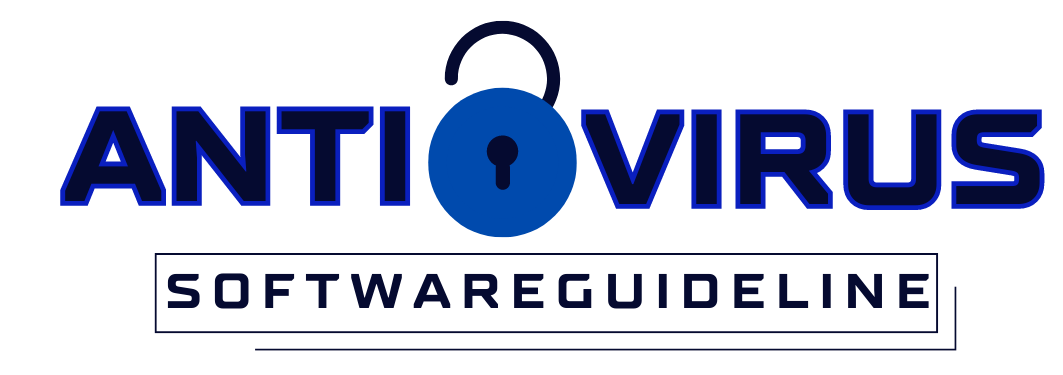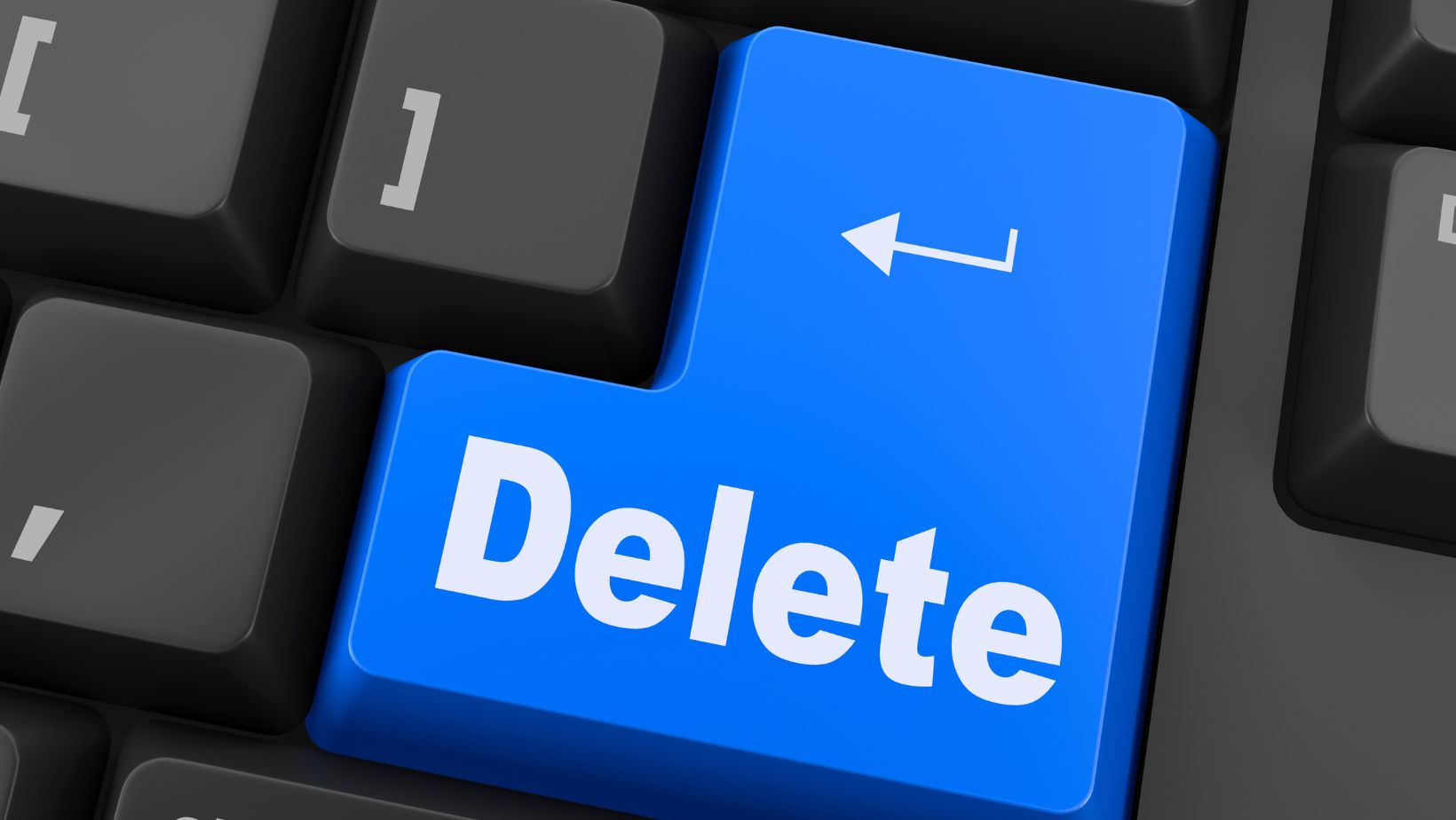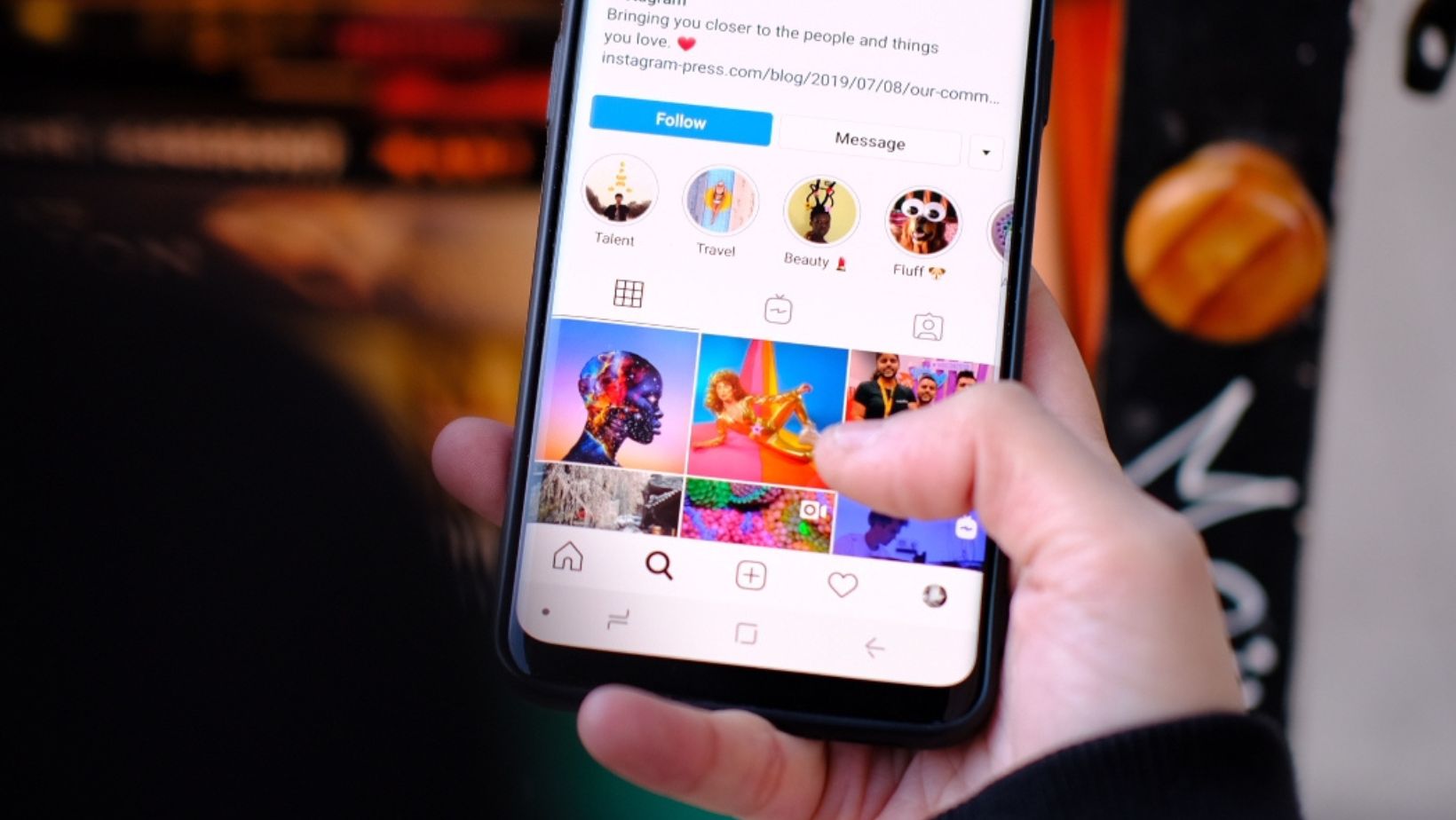How to Use Instagram Reels
Instagram Reels is a new and exciting feature that allows users to create and share short videos on the platform. With Reels, you can create, edit, and share 15-second videos showcasing your creativity and personality. You’re not alone if you’re wondering how to use Instagram Reels. In this article, I’ll provide a step-by-step guide on how to create and share Reels.
To use Instagram Reels, first, open the Instagram app and swipe to the right, as you would when creating a Story. You’ll see a new option labeled “Reels” at the bottom of the screen. Tap on it, and you’ll be taken to the Reels editor. From here, you can start creating your Reel by recording a video, adding music, and editing it to your liking.
Once you’ve created your Reel, you can share it on your Instagram feed, where your followers can see it. You can also share it to your Instagram Story, and if you have a public account, it may be visible in the Reels section of the Explore page. With these simple steps on using Instagram Reels, you can create engaging videos to help grow your Instagram following and connect with your audience.
Creating Your First Instagram Reel
Now that we’ve understood what Instagram Reels are and how they work, it’s time to dive into creating our first one. Here’s a step-by-step guide on how to use Instagram Reels.
- Open the Instagram camera by tapping the camera icon in the top left corner of your screen or by swiping left on your home screen.
- Select the “Reels” option at the bottom of the screen.
- Use the editing tools and effects available to you. You can choose from a wide range of special effects, sounds, music, and stickers to make your video stand out.
- Record your video by holding down the record button. Reels can be up to 15 seconds long, so make sure your content is concise and engaging.
- Edit your video using the tools available. You can trim and adjust the length of the video, add music or text, and much more.
- Add captions, hashtags, and relevant tags to your reel. This will make your content more discoverable to other users interested in similar content.
- Share your reel to your Instagram feed, Reels tab, Explore page, or story.
Remember, the content you create should be engaging and capture your audience’s attention immediately. Don’t be afraid to experiment with different styles and techniques until you find the perfect formula that works for you.
Using Instagram Reels is a great way to reach new audiences and grow your following on Instagram. Ensure your content is high-quality, on-brand, and engaging, and you’ll be sure to attract new followers and increase your reach. I hope you found this guide useful!

Editing and Enhancing Your Instagram Reel
Instagram Reels offer a wide range of creative tools to help you make your videos more engaging and entertaining. These tools can help you edit your videos, add music and special effects, and enhance the overall quality of your content. Here are a few tips on how to use these features to make your Instagram Reel stand out:
- Trim and edit your footage to make it concise: Long, drawn-out videos can bore viewers and cause them to lose interest. Use Instagram Reels’ editing tools to trim your footage and keep your videos short and engaging.
- Add music to set the mood: Adding music to your Reel is a great way to set the tone and create an emotional connection with your viewers. With Instagram’s extensive music library, you can easily find a track that matches the vibe of your video.
- Use special effects to make your Reel more dynamic: Instagram Reels offers a variety of special effects, such as AR filters, animations, and transitions, that can take your video to the next level. Experiment with different effects to find the best ones for your content.
- Enhance your video quality with Instagram’s video editing tools: Instagram Reels provides a range of editing tools that can help improve the overall quality of your video. You can adjust your footage’s brightness, contrast, and saturation to make it look more professional.
- Use captions and hashtags to increase engagement: Captions and hashtags can help your Reel reach a wider audience and generate more engagement. Be creative with your captions and use relevant hashtags to attract viewers who are interested in your content.
Using these tips, you can make your Instagram Reels more engaging and entertaining for your followers. So, grab your phone and start creating Reels that will captivate your audience and take your social media game to the next level!
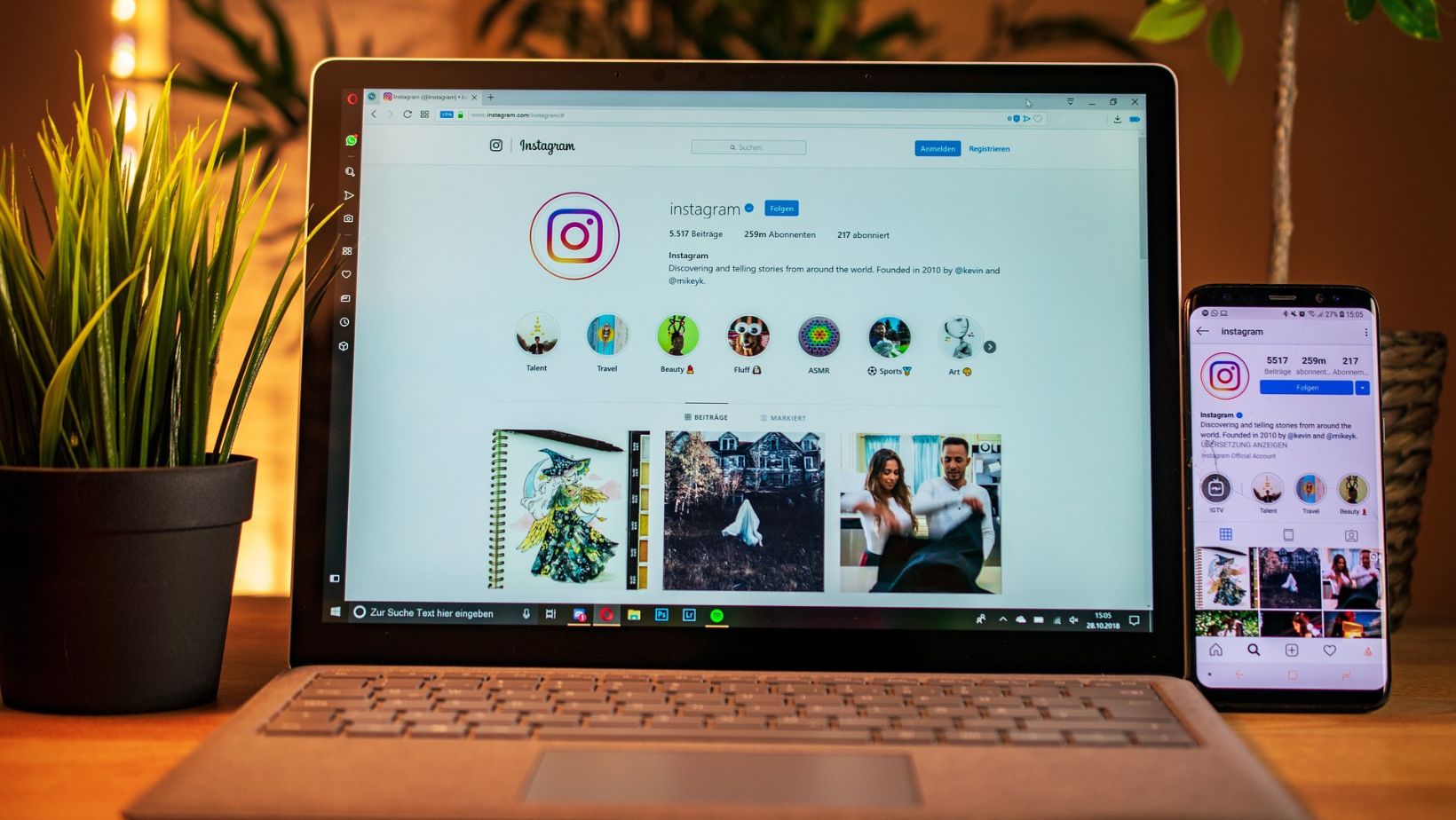
Sharing and Promoting Your Instagram Reel
Once you’ve created an engaging Instagram Reel, it’s time to share and promote it to your audience. Here are some tips on how to do it:
- Add a relevant caption: Although Instagram Reels are short, captions are still important. Adding a thoughtful and catchy caption can give your Reel more context and encourage your audience to engage with it.
- Use hashtags: Like other Instagram content, Reels can be discovered through hashtags. By including relevant and popular hashtags in your Reel’s caption, you increase its chances of reaching a wider audience.
- Share on other social media platforms: If you have a presence on other social media platforms such as Facebook or Twitter, consider sharing your Reel there too. This is a great way to cross-promote your content and reach a larger audience.
- Collaborate with others: Collaborating with other creators on Instagram Reels can help you reach new audiences and gain more followers. You can invite other creators to participate in your Reel or join someone else’s Reel.
- Use Instagram Ads: If you want to reach a specific audience or boost engagement on your Reel, consider using Instagram ads. You can target your desired audience based on demographic data and interests.
By following these tips, you can increase the visibility and engagement of your Instagram Reels. Keep experimenting with different styles and formats to see what resonates with your audience the most.
Conclusion
In conclusion, Instagram Reels is an exciting feature that can help boost your reach and engagement on the platform. Through its easily accessible and user-friendly interface, you can showcase your creativity through short-form videos that can keep your audience hooked.
With the tips and techniques in this article on using Instagram Reels, you can now confidently create and share engaging content that resonates with your followers. From choosing the right music to using effects, filters, and hashtags, Instagram Reels is an excellent platform to showcase your brand, products, or services using visual storytelling.
Always experiment and try new things to keep up with the ever-changing social media trends. With Instagram Reels, you can take your online presence to the next level and engage with your audience in an entirely new way.
So, why not try Instagram Reels today and see what creative content you can come up with? Happy Reeling!