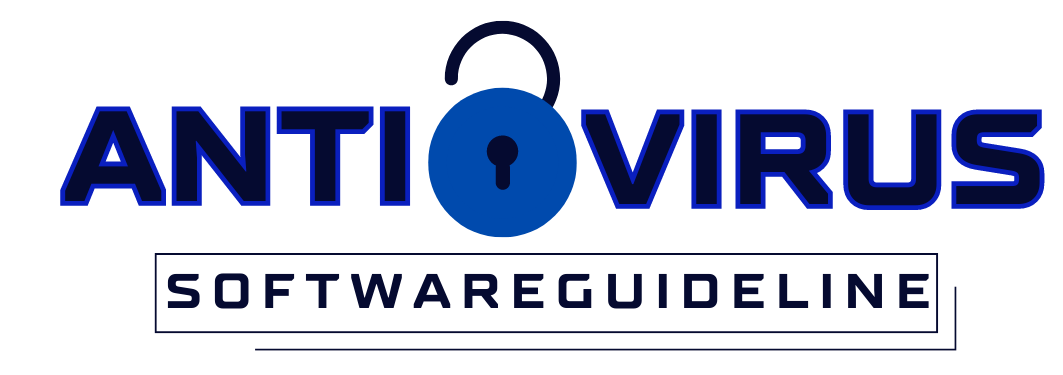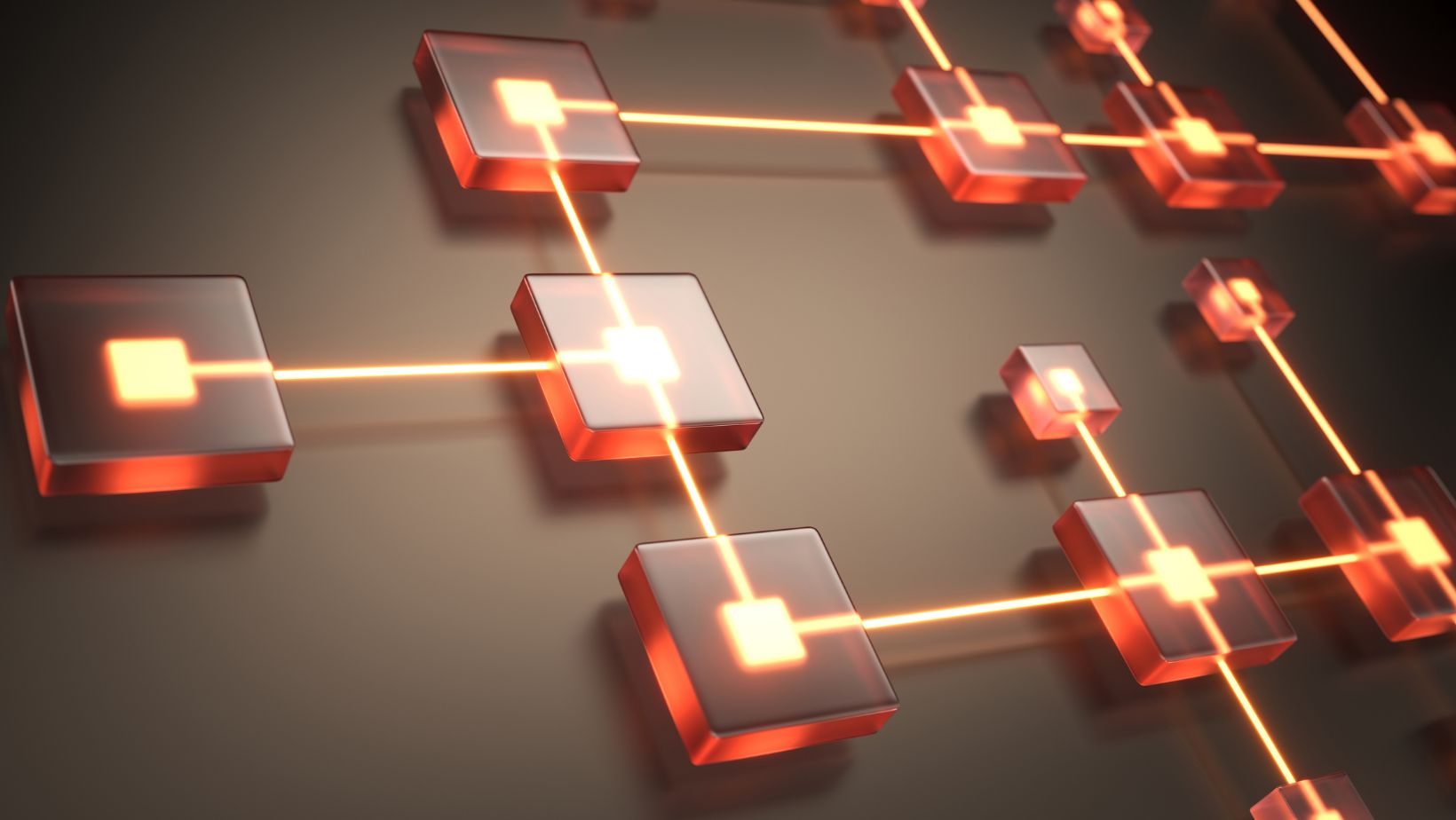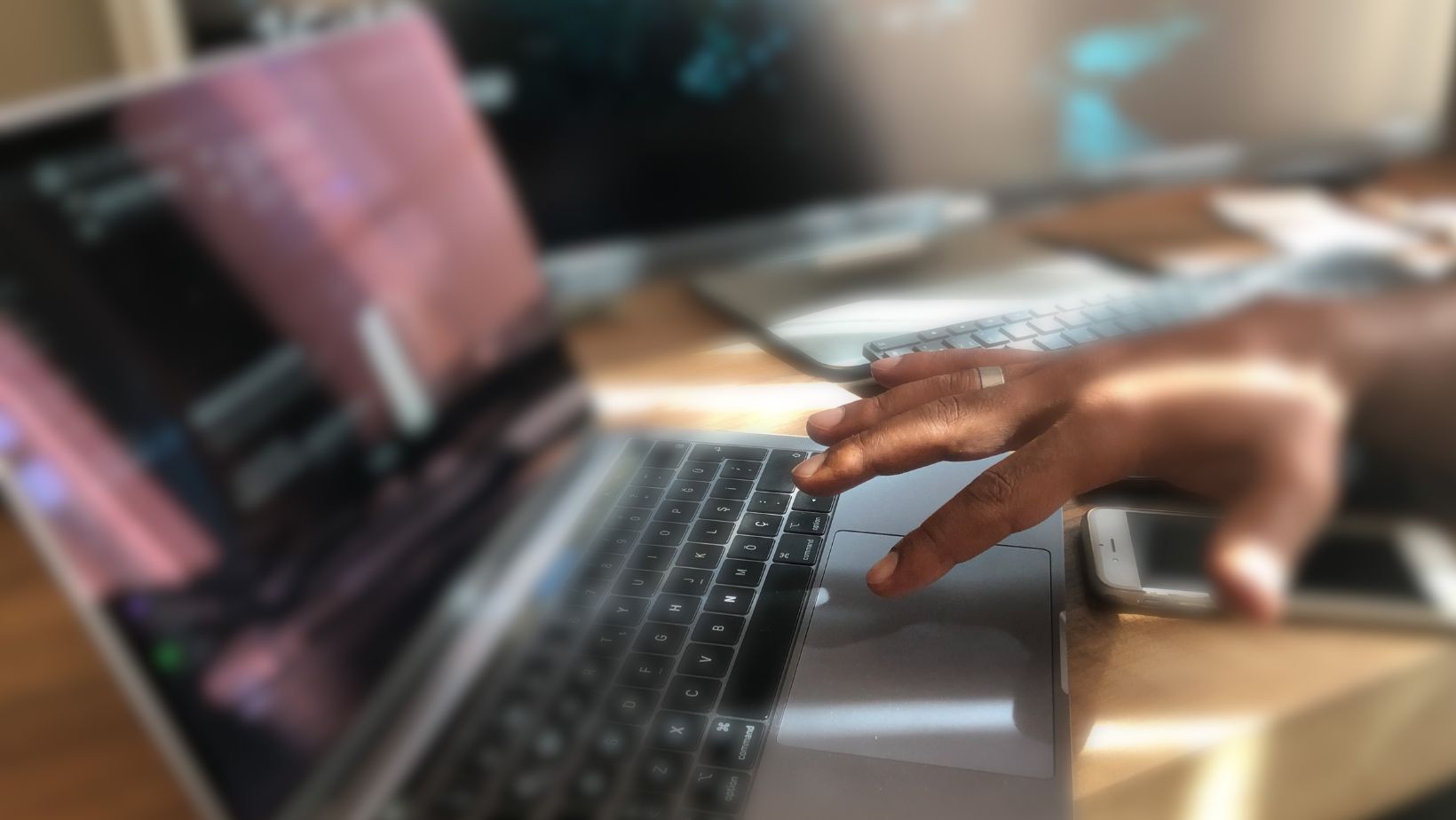When it comes to choosing a platform to manage your software development projects, it’s important to compare and contrast some of the top tools available. GitHub and Azure DevOps are two of the most popular options, both providing a range of features to suit different needs. In this article, I will explore the similarities and differences between GitHub and Azure DevOps, helping you to decide which platform is right for your projects.
Firstly, let’s look at GitHub – a widely used platform which offers a powerful code review system, an array of integrations, and a vast community of users contributing to a shared codebase. GitHub provides a reliable service for hosting Git repositories and is known for being the go-to platform for open-source software. It is a great option for projects that require transparency and collaboration amongst developers.
On the other hand, Azure DevOps, Microsoft’s own platform, provides a more comprehensive suite of tools for managing the entire software development lifecycle. This includes agile planning, source code management, automated builds, testing and release management capabilities. Azure DevOps is designed to provide a complete view of your development process, enabling greater collaboration between teams. With the added benefit of integration with Microsoft’s suite of products, Azure DevOps offers a seamless solution for end-to-end software delivery.
So, which platform is better – GitHub or Azure DevOps? That really depends on your development needs. If you’re focused on open-source software and looking for an affordable solution with a large community of users, then GitHub is a great choice. However, if you need a more comprehensive set of tools to manage your entire development process, then Azure DevOps is an excellent option that comes with Microsoft’s backing. Ultimately, it’s important to evaluate the specific requirements of your project before making a decision.
GitHub vs Azure DevOps: Key Features
GitHub and Azure DevOps are both excellent project management and collaboration tools, but they differ in terms of their key features. Here’s a brief overview of what each platform can offer:
GitHub
– Code management: GitHub is primarily used for code hosting, version control, and sharing. It enables developers to collaborate on code, propose changes, and merge them seamlessly with pull requests.
– Project management: GitHub Projects allow for simple and flexible project management. This feature allows teams to organize, prioritize, and track work completed in a repository.
– Community: GitHub hosts a vast community of open-source developers who collaborate and contribute to projects. This community enables developers to learn from each other and contribute ideas to various projects.
– Integration: GitHub boasts over 2000 third-party integrations, making it easier to connect with other tools and services.

Azure DevOps
– End-to-end DevOps: Azure DevOps is an all-in-one tool that integrates development and operations. It offers a range of features, including agile planning, version control, continuous integration and delivery, and more.
– Analytics: Azure DevOps provides extensive analytics and reporting to track team performance, identify trends, and measure progress. This can help teams identify bottlenecks and improve their productivity.
– Testing and deployment: Azure DevOps includes a suite of testing and deployment tools that allow teams to test and deploy code efficiently.
– Flexibility: Azure DevOps supports a range of development languages and platforms, making it suitable for different teams and projects.
While both GitHub and Azure DevOps are great tools for project management and collaboration, they each have different strengths. Your choice between them will ultimately depend on your specific project’s needs. Some teams may prefer Git-based workflows, while others may prefer end-to-end DevOps. Regardless of which one you choose, both of these platforms are excellent for managing and collaborating on projects with your team.
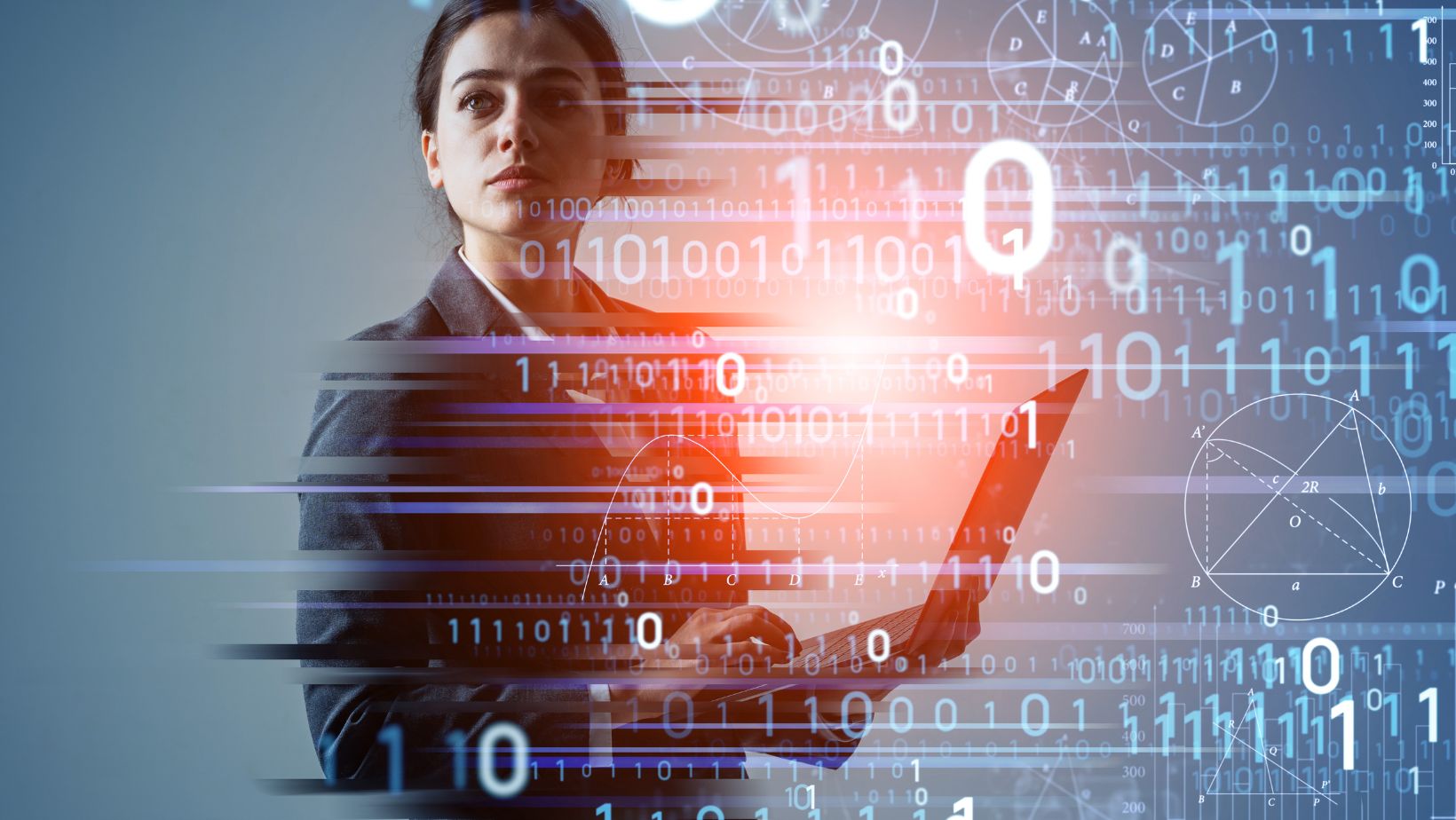
Project Management in GitHub vs Azure DevOps
When it comes to project management, both GitHub and Azure DevOps offer a range of features and tools to help you manage your projects effectively.
GitHub’s project management functionality is centered around the use of project boards. These boards allow you to organize and prioritize your work using drag and drop functionality. You can also use custom labels, milestones, and assignees to further categorize and track your work.
Azure DevOps, on the other hand, provides a more comprehensive project management experience. It includes features such as a backlog, sprint planning, and the ability to track work items across a variety of teams. Additionally, Azure DevOps also provides extensive reporting and analytics capabilities, allowing you to measure project progress and identify potential issues early on.
When comparing the two, it’s important to note that Azure DevOps offers more comprehensive project management features. However, this comes at the cost of increased complexity and a steeper learning curve. If you’re looking for a more straightforward solution, GitHub’s project boards can be a great option.
In conclusion, both GitHub and Azure DevOps offer valuable project management features. The best option for you will depend on your specific needs and preferences. If you’re looking for a simple and intuitive solution, GitHub’s project boards may be the right choice. However, if you need a more comprehensive approach with advanced reporting and analytics, Azure DevOps may be the way to go.
github vs azure devops
Now that we’ve discussed the features of GitHub and Azure DevOps, let’s take a closer look at how their pricing compare.
GitHub Pricing
GitHub offers three pricing tiers: Free, Pro, and Team. Here’s a breakdown of their features and pricing:
Pricing Tier | Features | Price
Free | Unlimited public repositories, 500MB of private storage, and up to 3 collaborators,$0/month,
Pro | Unlimited private repositories and up to 10 collaborators | $7/month,
Team | Everything in Pro plus team access controls, 2,000 GitHub Actions minutes, and 3,000 CI/CD minutes | $9/user/month.

Azure DevOps Pricing
Azure DevOps also has three pricing tiers: Basic, Standard, and Advanced. Here’s a breakdown of their features and pricing:
Pricing Tier Features Price
Basic | 5 free users, unlimited private Git repos, and Agile tools | $0/month,
Standard | Test plans, Azure Artifacts, and release pipelines | $30/month/user ,
Advanced | Everything in Standard plus unlimited test plans and advanced analytics, $90/month/user .
Which One Should You Choose?
When it comes to pricing, GitHub’s Free plan is great for open-source projects, while their paid plans are affordable for individuals or small teams. On the other hand, Azure DevOps Basic is a great free option for small teams working on private projects, while their paid plans offer more advanced features for larger teams. Ultimately, the choice between GitHub and Azure DevOps comes down to your specific needs and budget.